
I have been using Adobe software for over a decade in both personal and professional projects. However, with the latest licensing fiasco, I am recommending anyone I work with look elsewhere. I know many of them already are. I am not the only one sick of unfettered corporate greed.
This is the first article in my “Corporate Greed” series. We will focus on finding alternates to software owned by corporations who are not content to make billions in profits off our purchases, subscriptions, and personal data… but now want to steal our creative works as well.
Now, don’t get me wrong, there are plenty of good commercial applications that can be used to replace Adobe software as well. However, since those all have marketing budgets, I doubt you will have much trouble finding them. What I plan to share are the programs I am moving towards as I distance myself from Adobe, and these are all open-source projects.
Photoshop Replacements Link to heading
Adobe Photoshop is a graphic design and photo editing software used by professionals and enthusiasts to create, edit, and enhance images. It offers advanced tools like layer-based editing, selection tools, photo retouching, filters, text and shape tools, and 3D design capabilities.
Gimp - Image manipulation Link to heading
GIMP, with the PhotoGIMP plugin, is a powerful open-source alternative to Adobe Photoshop. It offers advanced photo editing tools, layer-based editing, and support for custom brushes, providing a comprehensive solution for image manipulation. The PhotoGIMP plugin emulates Photoshop’s layout and features, making it easier for users transitioning from Photoshop to adapt quickly. GIMP is ideal for those seeking a cost-effective solution for professional-quality photo editing without overbearing license terms.
Krita - Image creation Link to heading
Krita is an open-source digital painting and drawing software designed specifically for artists. It features a user-friendly interface, a vast array of brush engines, customizable brush presets, and excellent support for tablets and pen pressure sensitivity. Krita is particularly popular among illustrators, concept artists, and comic creators for its specialized tools and focus on drawing workflows. It offers a cost-effective and robust solution for digital painting and artwork creation.
Illustrator Link to heading
Adobe Illustrator is a vector graphics editor used to create scalable graphics such as logos, icons, and illustrations. It provides precision drawing tools, customizable brushes, and support for typography and layout design, making it essential for digital artists and designers.
Inkscape Link to heading
Inkscape is a robust open-source vector graphics software that offers powerful tools for creating illustrations, logos, and complex designs. It provides features such as drawing, shaping, and text manipulation, making it an excellent choice for designers seeking a free, professional-quality alternative. Adobe Illustrator, while also a vector graphics software, is known for its extensive toolset and integration with other Adobe products. Both programs are highly capable, with Inkscape being a cost-effective option for those looking to avoid heavy handed licensing terms.
LightRoom Link to heading
Adobe Lightroom is a photo editing and management application designed for photographers. It enables users to organize, edit, and share large volumes of photos efficiently, offering tools for color correction, exposure adjustment, and presets to enhance photo quality.
DarkTable Link to heading
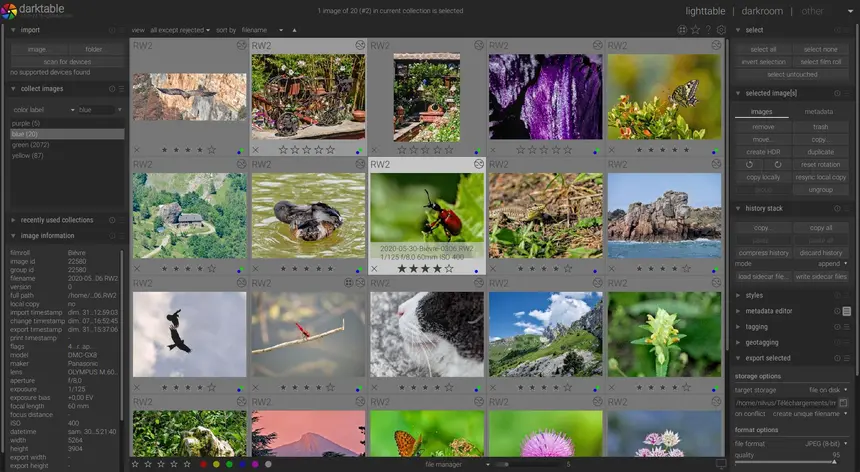
Darktable is a robust open-source photo editing and management tool that offers powerful features for raw image processing, color grading, and exposure adjustments. It’s an excellent choice for photographers seeking a professional-quality alternative. Adobe Lightroom, while also a photo editing and management tool, is known for its user-friendly interface, extensive presets, and integration with other Adobe products. Both programs are highly capable, with Darktable being a cost-effective option for those looking to avoid abusive license terms.
Substance / Dimension Link to heading
Adobe Substance is a suite of 3D texturing and material creation tools used in game development, film production, and architectural visualization. It allows artists to create realistic textures and materials, providing a comprehensive set of tools for procedural and painterly workflows. Adobe Dimension, meanwhile, is designed for 3D design and rendering, enabling users to create photorealistic images and mockups with ease. Both tools are integral to Adobe’s 3D content creation ecosystem, catering to different aspects of the 3D design process.
Blender Link to heading
Blender is a powerful open-source 3D creation suite that offers comprehensive tools for modeling, texturing, animation, and rendering. It’s a versatile option for artists and designers seeking a professional-quality 3D modeling solution. Adobe Substance specializes in 3D texturing and material creation, providing advanced tools for creating realistic textures used in game development, film, and visualization. Adobe Dimension focuses on 3D design and rendering, enabling users to create photorealistic images and mockups with ease. While all three are highly capable, Blender stands out for its extensive feature set and avoidance of restrictive licensing terms, making it a great alternative to Adobe’s specialized 3D tools.
Material Maker - Substance Material Replacement Link to heading
Material Maker is an open-source procedural texture generation tool that allows users to create complex textures through a node-based workflow. It is ideal for artists looking for a free solution to design custom materials. Adobe Substance, however, provides a comprehensive suite of tools for 3D texturing and material creation, offering advanced features for procedural and hand-painted workflows. Both tools are powerful in their own right, with Material Maker being a more affordable and flexible option for procedural texture creation.
Armor Paint Link to heading
ArmorPaint is a standalone, open-source software for physically-based texture painting. It provides a robust set of tools for real-time 3D painting directly on models, making it a cost-effective choice for artists seeking a professional-quality alternative. Adobe Substance, in comparison, is a suite of advanced tools for creating 3D textures and materials, widely used in game development, film production, and architectural visualization. While both programs are highly capable, ArmorPaint offers a more accessible and budget-friendly option for texture painting.
Premiere Pro Link to heading
Adobe Premiere Pro is a professional video editing software used for creating, editing, and producing high-quality video content. It supports a wide range of formats, provides advanced editing tools, and integrates seamlessly with other Adobe Creative Cloud applications.
Kdenlive Link to heading
Kdenlive is an open-source video editing software that offers a wide range of features for editing, compositing, and effects. It supports a variety of video formats and provides a user-friendly interface, making it a great option for both beginners and professionals looking for a free alternative. Adobe Premiere Pro, on the other hand, is a professional-grade video editing software known for its extensive toolset, advanced editing features, and seamless integration with other Adobe Creative Cloud applications. While both programs are highly capable, Kdenlive is an excellent choice for those seeking powerful video editing capabilities without restrictive licensing terms.
Natron Link to heading
Natron is an open-source compositing software designed for visual effects and motion graphics. It offers a robust node-based interface and supports a wide array of plugins, making it a strong choice for VFX artists looking for a free alternative. Adobe Premiere Pro, while primarily a video editing software, includes some compositing features and integrates well with Adobe After Effects for more advanced VFX work. Both tools are highly effective, with Natron providing a specialized and affordable option for compositing and visual effects, whereas Premiere Pro excels in comprehensive video editing and production workflows.
Audition Link to heading
Adobe Audition is an audio editing and mixing software designed for recording, editing, and enhancing sound. It offers multitrack editing, waveform editing, and a comprehensive suite of effects and tools for audio restoration and sound design.
Audacity Link to heading
Audacity is a free, open-source audio editing software that offers a wide range of tools for recording, editing, and mixing audio. It supports multiple tracks and a variety of plugins, making it a popular choice for podcasters, musicians, and hobbyists. Adobe Audition, on the other hand, is a professional audio editing and mixing software known for its advanced features, including multitrack editing, waveform editing, and a comprehensive suite of effects and tools for audio restoration and sound design. While both programs are highly capable, Audacity is a cost-effective option for general audio editing needs, whereas Audition provides a more sophisticated and feature-rich environment for professional audio production.
Animate Link to heading
Adobe Animate is an animation and multimedia authoring software used to create interactive animations, web graphics, and game environments. It supports vector and raster graphics, scripting, and integration with other multimedia assets to produce engaging content.
OpenToonz Link to heading
OpenToonz is an open-source animation software used for 2D animation production. It offers a range of features for traditional and digital animation, including scanning, vector drawing, and special effects. Adobe Animate, by contrast, is a versatile multimedia authoring software designed for creating interactive animations and web graphics. While both programs are highly capable, OpenToonz provides a robust, free alternative for professional-grade animation, whereas Animate excels in creating interactive content with seamless integration with other Adobe products.
Synfig Studio Link to heading
Synfig Studio is an open-source 2D animation software that uses vector and bitmap artwork to create film-quality animations. It features a powerful bone system for character animation and supports complex effects. Adobe Animate, on the other hand, is designed for creating interactive animations and multimedia content. Both tools are effective for animation, with Synfig Studio offering a cost-effective solution for vector-based animations and Animate providing advanced interactivity and integration with Adobe Creative Cloud.
Tohma2d Link to heading
Tahoma2D is an open-source 2D animation software based on OpenToonz, offering features for traditional and digital animation, including vector drawing, bitmap tools, and a variety of special effects. Adobe Animate focuses on creating interactive animations and multimedia content for the web and other platforms. While both programs are highly capable, Tahoma2D is a strong, free option for traditional 2D animation production, whereas Animate is better suited for creating interactive and web-based animations with Adobe ecosystem support.
DreamWeaver Link to heading
Adobe Dreamweaver is a web development tool that allows users to design, code, and manage websites and web applications. It offers a visual interface alongside powerful coding capabilities, supporting HTML, CSS, JavaScript, and various web standards for responsive design.
This is one I do not use, however, in case anyone still is I want to give you options.
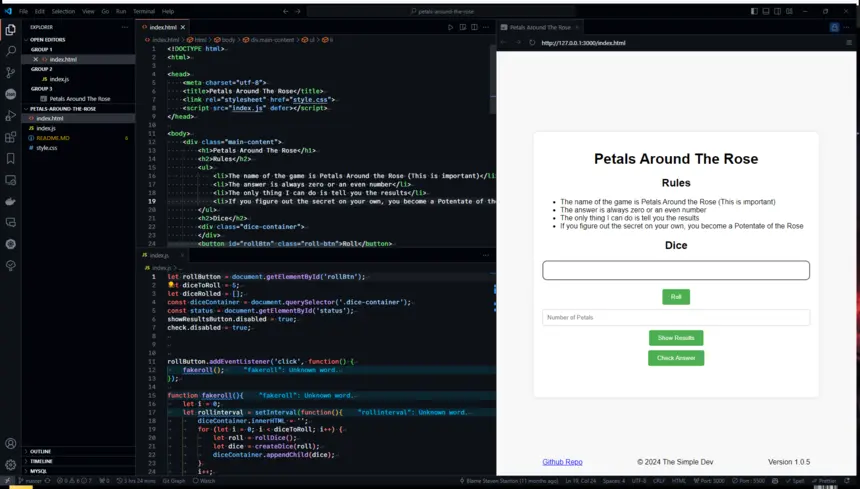
I would honestly learn to write HTML/CSS/JavaScript and get a good code editor like VSCode. I personally recommend Frontend Masters. I am not affiliated with them at all I just think they have awesome courses. If you need a no cost option check out freeCodeCamp instead.
Thats all for now Link to heading
I plan to expand this series in the future with my complete move away from Unity and my partial move away from Google and Microsoft.
Despite the fact I am moving myself and my content away from companies I believe will farm it to train AI, that is not to say I dislike AI. I am a very strong believer in AI and what it can do for us. I believe generative AI is hyped up much more than it should be, but will still provide huge productivity boosts. However, I also believe that while these companies are making billions to trillions of dollars on us, they can at least make sure they respect our privacy, our creative works, and treat us like human beings. I also feel that creative works should be licensed before being used to train AI and royalties paid to the original authors.